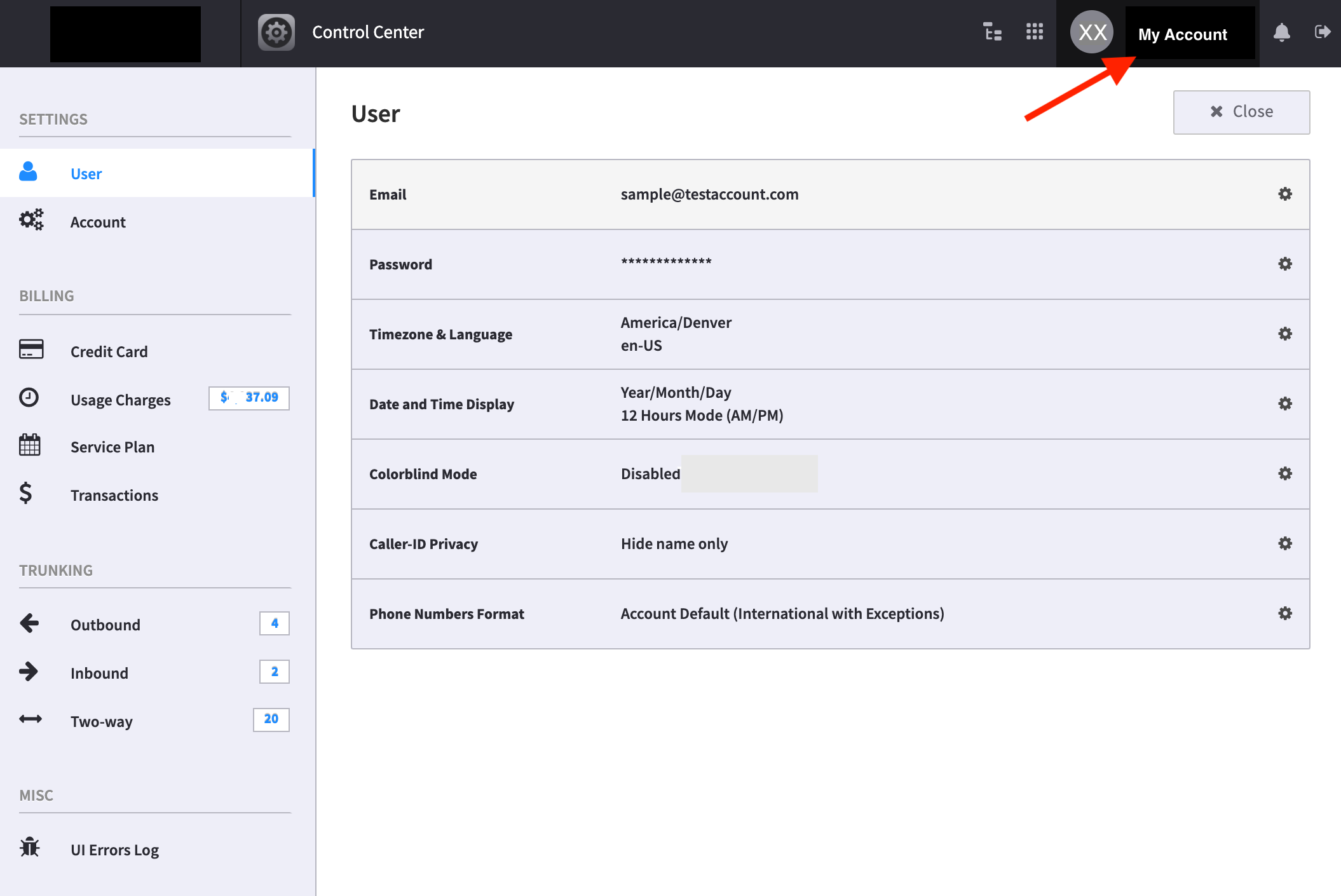Once an account has been set up, an administrator may want to some edits to the global account settings. Additionally, users may want to personalize their experience with local time, date, language, and other settings. This doc reviews these options.
<aside> 💡 NOTE: This documentation refers to the Monster UI implementation
</aside>
The first step to setting up your account is to use the Account Manager Wizard application. This is often done by your administrator.

Before reviewing and making edits, confirm with your administrator these global settings have been set to match the account strategy. This includes strategies for:

Once your account is created and you are given a green flag to review and edit your own settings, log in and select the Account Name at the top right of your window.
You will see the screen below: