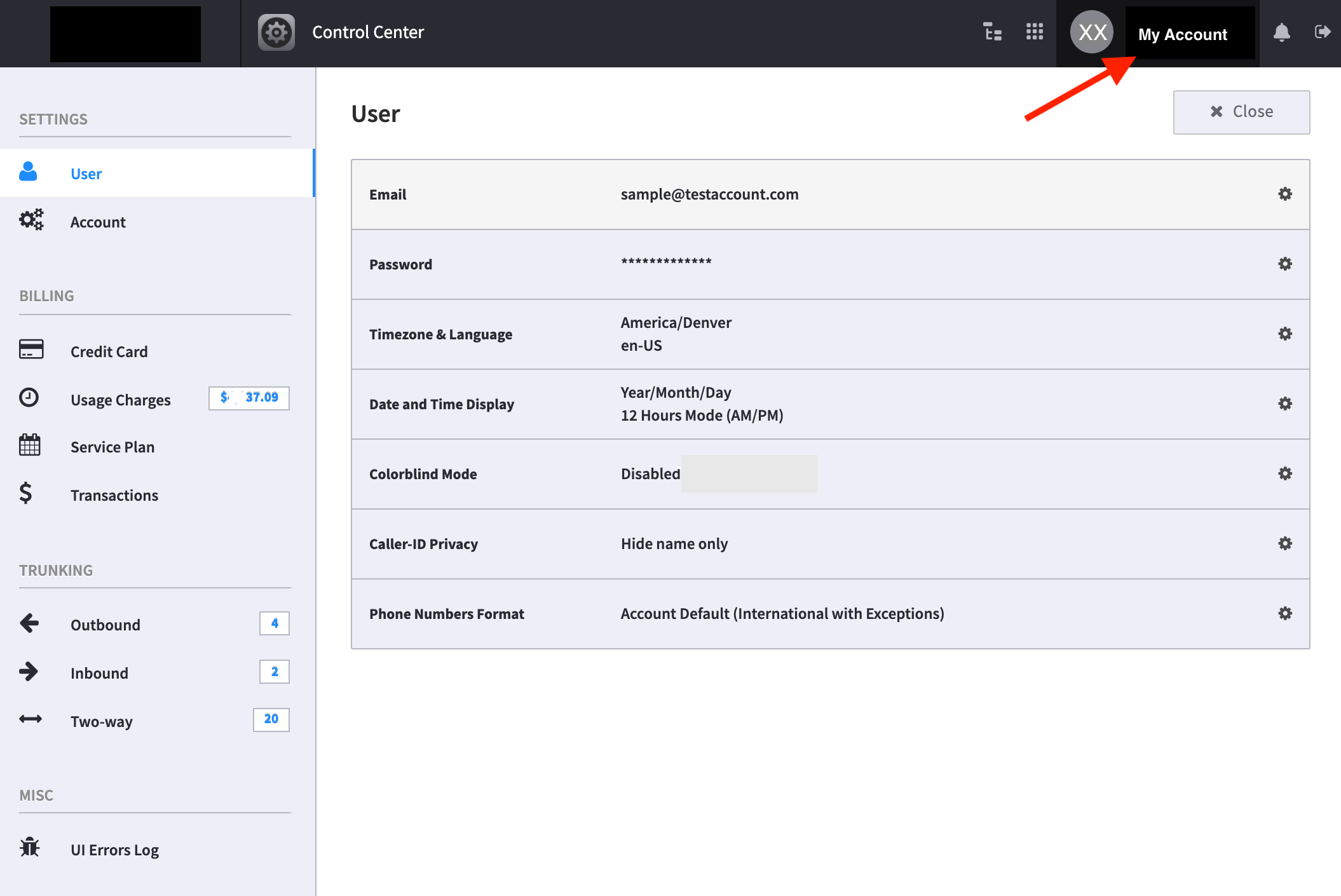
This doc provides information for account managers. It outlines how to:
<aside> 💡 NOTE: This documentation refers to the Monster UI implementation
</aside>
Account information is stored within the Control Center, which is accessible by clicking on your login name and account in the header of your window.
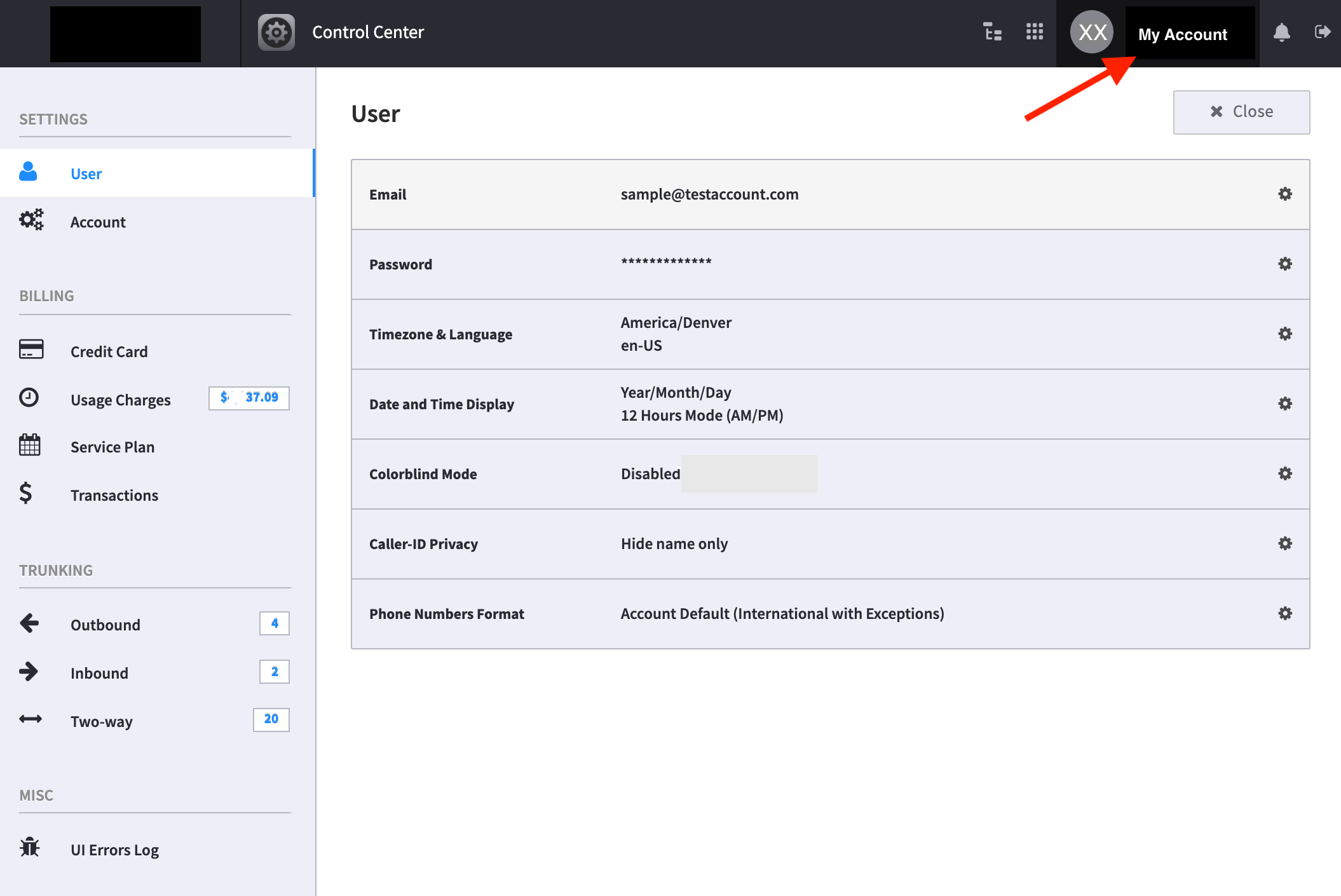
To the left, you will see the following options under the Billing section:
These tabs display information for both the Master account and any sub-accounts you may have created.