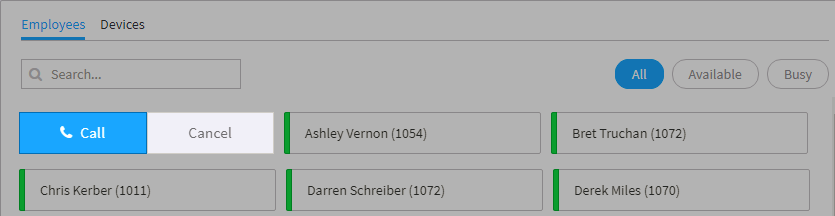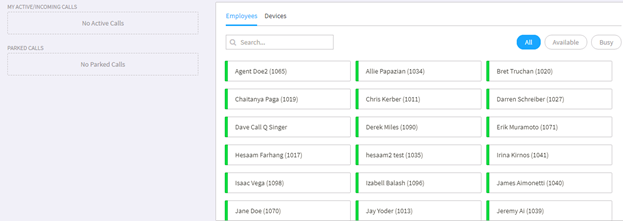
Operator Console Pro offers you view live call data, including all current active calls, durations, and call directions (inbound or outbound). You may view office activity, answer calls, make calls, transfer calls to available users and manually park/retrieve/hold calls.
<aside> 💡 NOTE: This documentation refers to the Monster UI implementation. This app is no longer supported, it is available only as-is.
</aside>
Once the Operator Console Pro App has been added to your KAZOO environment, it will populate with the Employees and Devices associated with the account and look like the image above.
You can toggle between Employees or Devices then decide to view them All, Available (not on a call) or Busy (on a call). Additionally, you can use the Search tool to quickly find a coworker, no need to know their extension (for more information refer to the Definitions section below).
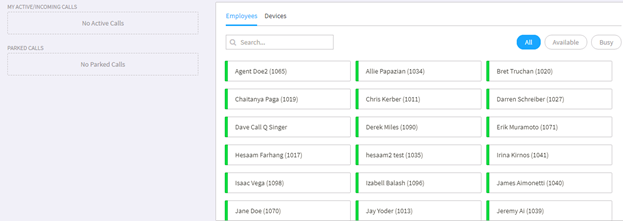
Operator Console Pro enables you to make calls directly from the UI. Once your device has been registered and associated with your user profile (via SmartPBX), it will populate the “Device to Call With” section automatically. There are a couple of ways to place a call using the Operator Console Pro UI.
If you want to call one of your co-workers, and only have one registered device assigned to you, simply click on their name in the UI and press call.