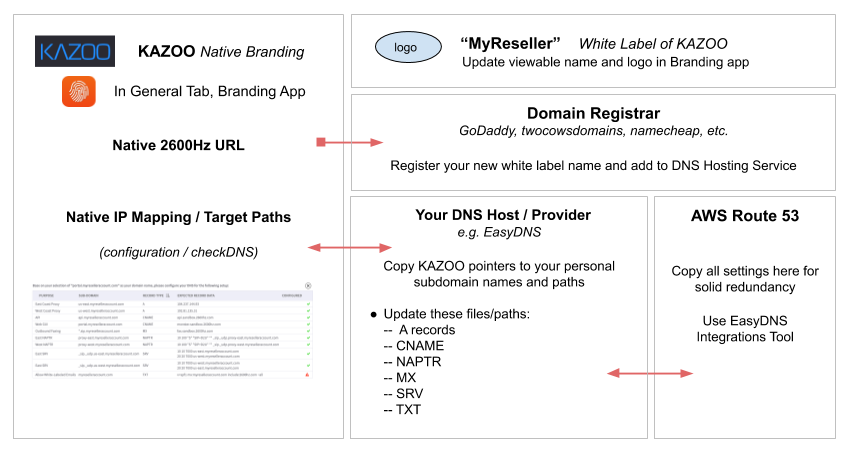
With the help of the 2600Hz Branding Manager app, you’ll be able to quickly white- label our solution and replace it with your own unique branding. As a KAZOO reseller, with this app you can use one of your own domain names in place of zswitch.net for white-labeling purposes.
NOTE: We recommend completing this setup prior to setting up any new accounts. This will ensure all accounts will use your white label domain.
<aside> 💡 NOTE: This documentation refers to using the Branding Application implemented with Monster UI.
</aside>
On its most basic level, DNS points human readable “names” to machine readable “data”. These are called DNS records. The most basic of which (an A record) points a “name” such as www.2600hz.com to an IP address 23.239.13.252. More advanced records can tell phones what port numbers to use, what servers they should prefer most and least and what protocols to use (SRV and NAPTR records). 2600hz uses over a dozen of these records for its hosted KAZOO service, zswitch.net.
Resellers wishing to white-label zswitch must configure their domain names to include all these records. In this guide, we will show you how to point your domain to a supported DNS provider (easyDNS), configure your records, then replicate those records to another DNS provider (Amazon Route 53) for extremely reliable white-labeled DNS configuration.
Here’s an illustration:
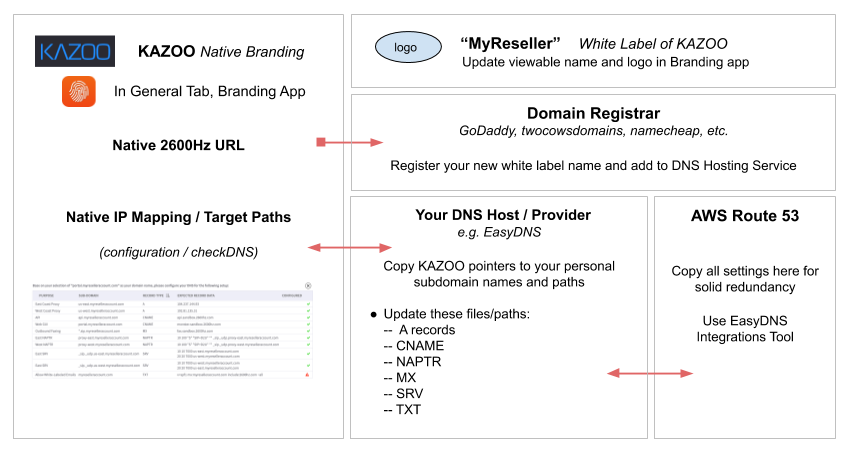
<aside> 💡 Disclaimer If you are very familiar with DNS, you may be aware that there are other services and methods you could use to implement your DNS. This purpose of this document is to provide as easy a path as possible for those who are not as familiar with DNS to successfully white-label without complicating the process by explaining all possibilities. You are free to use the services and methods that suit you best.
</aside>
Purchase a new domain name specifically for your white-label branding via a Domain registrar, such as
Setup an account at https://easydns.com
NOTE: Some DNS providers also offer domain registrar services. Using a DNS provider’s built in registrar service can seem like it simplifies nameserver settings, however it’s generally best to keep your registrar service with a major provider to ensure the security of your domain registration.
Make sure you have access to your login credentials for both services, as you will need to update them below.
This guide is set up in parts.