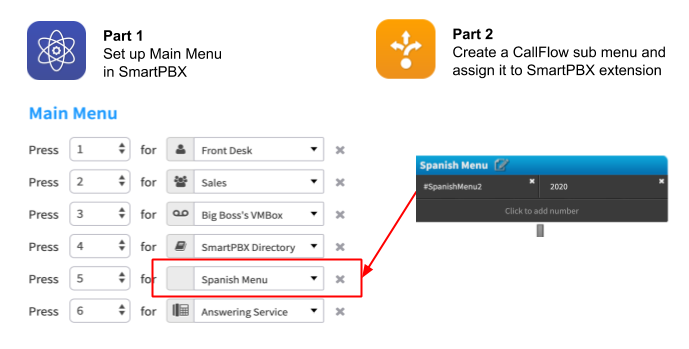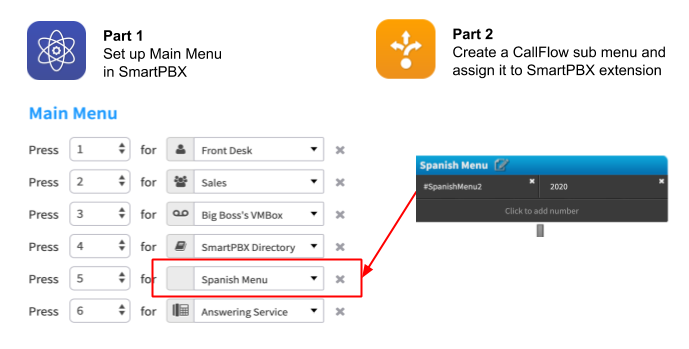
An office wants to set up a system on their PBX where the caller selects different extensions/options for:
This is often called a “Virtual Receptionist” or an “IVR” (for "Interactive Voice Response") setting. You will be able to guide your callers to different extensions depending on their purpose.
<aside> 💡 NOTE: This documentation refers to the Monster UI implementation
</aside>
Overview This guide is set up in two parts.
Part 1 steps through an initial setup for a main menu using SmartPBX.
Part 2 steps through how to add sub-menus and additional features to the standard virtual receptionist process.
This addresses our initial user story item for adding a Spanish language menu. To achieve this we will leverage our powerful Callflows application and create a “submenu” there, and then reference it in SmartPBX.
The process looks something like this: